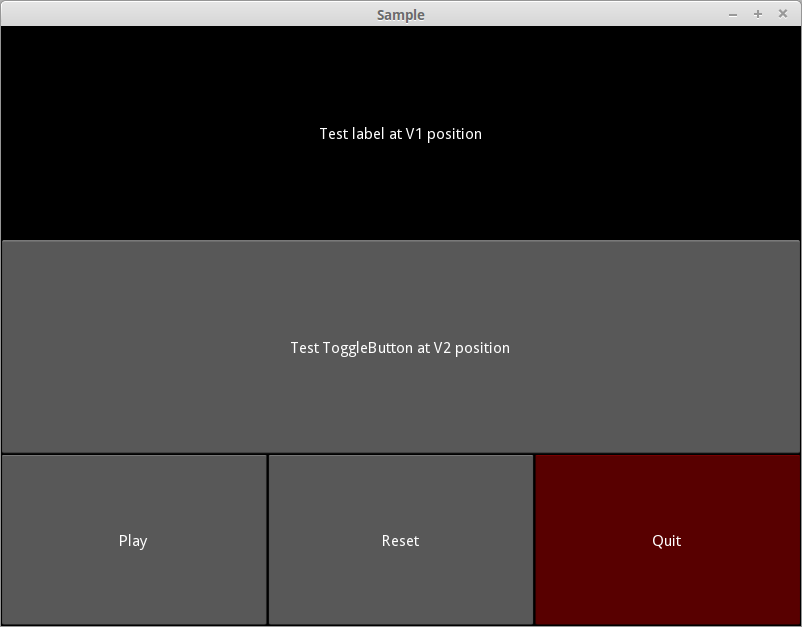Button Onpress Quit
Date: February 26th 2016
Last updated: February 26th 2016
A quit app action can be handled entirely in the kv file.
main.py
import kivy
kivy.require('1.9.1')
from kivy.app import App
from kivy.uix.boxlayout import BoxLayout
class Sample(BoxLayout):
pass
class SampleApp(App):
def build(self):
return Sample()
# Quit app handled by kv file
if __name__ == '__main__':
SampleApp().run()
sample.kv
#:kivy 1.9.1
<Sample>:
orientation: 'vertical'
BoxLayout:
orientation: 'vertical'
Label:
text: 'Test label at V1 position'
ToggleButton:
text: 'Test ToggleButton at V2 position'
BoxLayout:
orientation: 'horizontal'
size_hint: 1, 0.4
Button:
text: 'Play'
Button:
text: 'Reset'
Button:
text: 'Quit' #<===== text label
on_press: app.stop() #<===== action
background_color: 1,0,0,1 #<===== color
Output