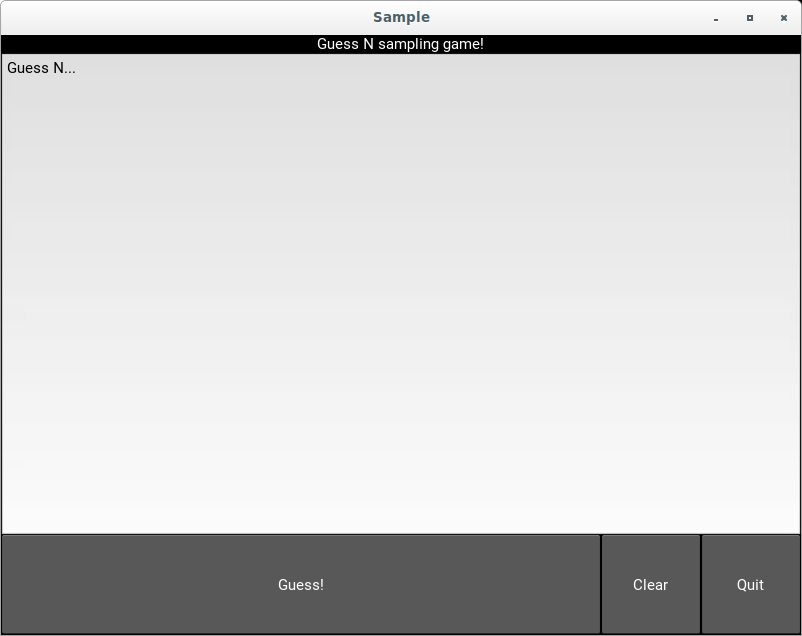Resizing Heights
Date: February 24th 2016
Last updated: February 24th 2016
You can collapsing a container using texture_size[1]. Texture_size reduces the height of a container to the height of an element or object such as text.
main.py
import kivy
kivy.require('1.9.0')
from kivy.app import App
from kivy.uix.boxlayout import BoxLayout
class Sample(BoxLayout):
pass
class SampleApp(App):
def build(self):
# return the boxlayout class defined above
return Sample()
if __name__ == '__main__':
SampleApp().run()
sample.kv
#:kivy 1.9.0
<Sample>:
orientation: 'vertical'
Label:
text: 'Guess N sampling game!'
size_hint: 1, None
height: self.texture_size[1] #<===== adjust height
TextInput:
text: 'Guess N...'
BoxLayout:
orientation: 'horizontal'
size_hint: 1, None
Button:
text: 'Guess!'
size_hint: 1, None
Button:
text: 'Clear'
size_hint: None, None
Button:
text: 'Quit'
size_hint: None, None
Output